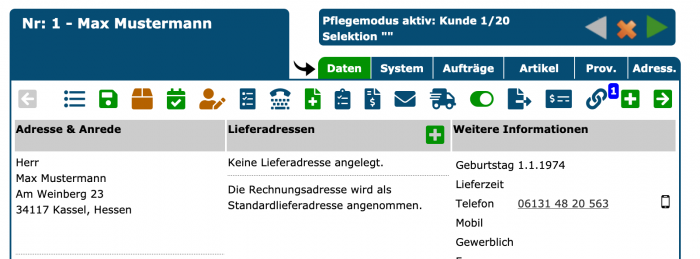En:Data maintenance mode
Jump to navigation
Jump to search
| How to find this page:' |

|
| Selection |
When a customer selection has been created, you can click on the button "Browse all customer cards in data maintenance mode" in the tab "Data".
You will then be forwarded to the customer file card of the first customer of the selection and can edit it. With the arrow keys you can jump to the next customer of the selection. With the red X between the arrow keys you end the data maintenance mode.