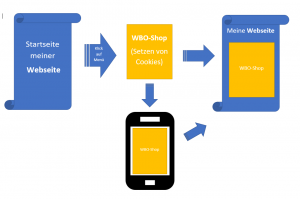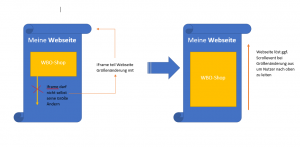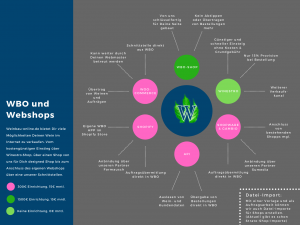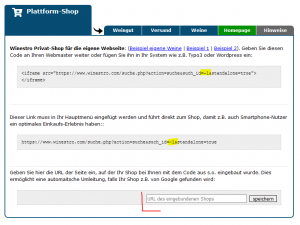En:Installation aid for webmasters
In this article we describe how you can integrate Winestro.Cloud Privat-Webshop into your customer's site with an optimal result. Below you will also find tips on other installation methods and products that enable wine sales on the Internet.
Important note: From the schedule can never be derived binding times / commitments. A store creation can take depending on requirements / demands take several weeks from the start time of the developer (deviating from the acceptance of the offer).
Preliminary consideration
Our own store system can be integrated in several variants into the homepage of a winegrower.
- As a simple link in a new tab (stand-alone integration)
- As iframe in the web page of the winegrower (iframe integration)
- Full integration without iframe into the homepage via php class (full integration)
For you as an agency or site administrator, the stand-alone integration can be achieved in a few minutes and the iframe integration in less than an hour. For the full integration we provide you with a PHP script for the complete installation. This offers a bit more advantages in terms of SEO etc., but also makes higher demands on you and the infrastructure of the web server:
- Current PHP version
- Adaptation of the CSS of website and store
- Adaptation / conflict management of Javascripten
- Harmonization of the store design with the website design
- Forwarding of session and cookie data to the store
The full integration is usually used by very large wineries / companies, if here in the Google search with the placements on marketplaces should be competed / kompetitiert. The use generates idR. again comparatively high costs and remains a matter of consideration.
Functions of the store
The winery receives initial from us information about the store and its functionality. You can find this here All functions and settings to the store for the user / The winery are explained in a separate article: Private_Shop. The private store of winery-online maintains itself as far as possible live from the system / the daily work and works after the setup almost fully automatic, which can be a great help in the daily business.
The start with the winery
The process to the finished webshop looks like this:
- The winery has booked at least the base package.
- We send the winery a quote for the store creation with a link to the sample stores.
- The winery chooses a template for the rough look and confirms the offer with the proposal / design template at the same time
- Alternatively: we receive an exact(!) design template by the winery or a graphic designer together with the acceptance of the offer
- We view the site of the winery
- Without exact template we take over the color scheme of the website into the design selection, otherwise we try (as good as it is technically feasible - without guarantee of exact compliance) to stick to the supplied template.
- The store creation starts - usually we need one week from this point, in case of heavy workload or a strongly differing design the time can increase.
- You, as webmaster, will receive an EINBAULINK from us and follow the installation instructions (see below).
- The winery will also receive an installation link for review and correction / criticism
- Change requests that were not specified in the design specification can now be reworked within the support time.
- If the support time is used up, our hourly rate will be charged. You / the customer will be informed about this. Smaller changes or bug fixes can be ordered via a support ticket by the customer and are usually (we inform before) goodwill services.
You are welcome to do steps 1-4 together with the winery yourself and send us the proposal / draft right away.
The care by the winery
The winery is obligated as a store operator to check it regularly and to provide all legal texts. We develop the store system regularly and offer new features that can be added with a store update. 'In the design we are completely free and can provide almost any desired change, but have to charge additional working time at our hourly rate. As a common reading with the winery we recommend the handouts of the IHK to clarify the rough points and keep a good overview yourself. Here the winery will also find many templates, e.g. in matters of revocation. Furthermore, we advise a AGB care contract with our legal partner.
Communication channel in case of problems
Please instruct in case of problems the winery to write us a ticket in the help forum. So orders and costs / liabilities / order placement can be clarified directly and we save detours. Thus, the appropriate consultant in our house is always informed and the winery receives a more suitable solution faster than by e-mail. Thank you!
Transfer of existing stores into new pages
If you should revise a homepage in which a Winestro shop is already integrated, pay attention with the again arranged sides that certain parameters in Design and (see below) the forwarding and the CORS gändern must. Please inform us immediately about the customer (see above) by a ticket with the required information (e.g. URL of the new pages).
Cookie Consent & Privacy
The store only sets cookies that are technically necessary and (in our non-legally binding opinion) not subject to consent. We do not store any user data until the order. Therefore, we advise against a banner solution within the store, so as not to scare away customers. Third party providers like PayPal etc. are called via link and place their own cookie-consent banners. Also the setting of your website have no influence on the iframe, because the solution is technically separated. (This is different with the full installation using PHP). So that the customer is clear what happens to his data, the winery should inform the customer in the privacy policy on the website and in the store about the use / disclosure of his data in the case of a store order.
Stand-alone variant
The store can be designed completely standalone with the header / logo of the winery and a "back to website". The winery decides that in the case of the design right away. This has the advantage that this is the most stable variant without any installation cookie or consent problems. However, there is the small disadvantage of the not so nice built-in link, which is visible in the browser bar. This should be more of an aesthetic issue. To avoid this, you should make a small subpage on the website (e.g. myweingut.com/shop) which then simply redirects to the store via header or JS.
This variant is recommended since 06/2020, because it is the least problematic way. Some users with new Macs / Safari may not have a 100% shopping experience with the I-Frame variant. not 100% shopping experience.
Installation via Iframe
The Iframe offers a common and well-known solution, which makes the installation in web pages very simple. Many agencies and even wineries can handle this. The advantage is the robustness of the system, the disadvantage is the not so good SEO usability, but this should be less in focus for smaller wineries. The Iframe has besides in 2 points still another small disadvantage
- On strictly set end devices (mostly Apple) third party providers are only allowed to set cookies if the page has been visited standalone before
- Latest Mac devices no longer allow the setting of so-called third-party cookies. This may also hinder the store and such users_Innen may be directed to a standalone variant.
- The height of the frame can not be determined from the frame itself and must be set by the site.
However, both disadvantages can be easily compensated.
We need the following information for the installation:
- The exact URL, in which the iframe is to be inserted later
Please send us the info to info@winestro.cloud
The installation link
You must request the installation link directly from Winestro.cloud / About the winery. It has the following format:
[domain]/webshop/[version]/shop_core.php?user_id=[USERID]&shop_id=[SHOPID]
Here is an example of a current version 15.0 store (demo - does not work):
Compensating the cookie problem
The store must be called once standing alone. This allows cookies to be set and - if the customer arrives at the site via smartphone - the user has an optimal experience. After the purchase, the user is then redirected back to the website. The customer will also be redirected back if the viewport is large enough for the full view.
So always set links to the store to the installation code. This then redirects to the built-in page if necessary.
Our tip: Make a page with a redirect to the built-in code, which the winemaker can also communicate to the outside and a page with the built-in iframe. With this you will get an even better result.
The newest store generation can also intercept the few users with problems and counteract the cookie problem here. Nevertheless, the above-mentioned installation method remains very advisable.
Compensation of the height problem
WebPages of different domains are not allowed (which is good) to influence each other, if this is not explicitly regulated. This is to prevent manipulations. To ensure that the store is always included at the appropriate height, we have provided a code example here with the implementation of a CORS request. In principle, you only need to copy a few lines of Javascript to your page (after you have told us the domain (see above).
To the installation help
Installation of standalone page via subdomain
The store can also be integrated (for standalone variants) as a subdomain. Choose here "Iframe forwarding" (or similar) and include the EINBAULINK. Please tell us also in this case the subdomain, so that we can adjust all points if necessary suitably for you.
Automatic installation script (!Beta!)
With the automatic installation script (from 13.0) the store can be installed without any previous knowledge. The syntax is as follows:
<script>
<script id="wboscript" src="https:// nephele-s5.de/webshop/[version]/shopload.js?user_id=[user_id]&shop_id=[shop_id]"></script>
</script>
- user_id : can be found in the EINBAULINK
- shop_id : see above,
- version : The version number of your store; the current default is 16.0.
Warning: The use of the script is currently in beta / testing stage and is at your own risk. The script must be directly at the installation point and have at least one parent node (div / body etc..) in the DOM. If the page does not load / the OnLoad events of your website are overwritten by scripts, call:
wbo_init();
in your onload function of the DOM.
External control / parameter passing
If you are technically able to do so, information can also be passed to the iframe. Just add more parameters to the installation link here and add them to the end. This allows you to build external menus or jump directly from the web page to the frame. Example:
[INSTALLATION LINK]&id_grp=3 | Calls the article group with the identifier three [INSTALLATION LINK]&weinnr=13 | Calls the wine number 13.
Here you can pass the parameters to the iframe in several ways. An example with PHP using the framing URL would be:
[INSTALLATION LINK]&weinnr=<? echo $_GET["weinnr"]; ?>| Calls the wine number 13.
Another, very nicely speaking way is to include via subdomains. This is usually easy to do with most hosters. For example, you could link as follows:
store.weingut.de [pointing to the [INSTALLATION LINK]] riesling.weingut.de | Points to [INSTALLATION LINK]&id_grp=3 (If 3 would be the Rieslings) ...
You can easily find out the id_grp and wine number by looking at the URL of the frame after clicking on the wine / group. A code to the respective link can also be found in the article tab. Read more here: Private_Shop#QR-Codes
Native integration / PHP integration
The store can also be integrated on the server side. However, this requires extensive knowledge of PHP and should usually only be done after instruction by our team. On these pages we have provided you with an example class, which you can adapt to your needs:
Further installation methods / connection possibilities of stores
Basically it is no problem to connect several webshops, APIs or interfaces with WBO at the same time. Also the use of an (own) store and Winestro are not mutually exclusive. Rather the opposite: WBO is designed for multi-channel sales. All possibilities of interfaces and stores you can also find in the graphic on the right.
Woocommerce
Winestro.cloud also offers a Woocommerce Interface, with which you can easily connect your Wordpress store to the ERP. With this you can make the store available to your customers yourself.
Open XML interface
Read the article about the WBO-API
Connection of other systems via partners
Shopware / Gambio: Sumedia
More information about the Shopware interface can be found here. A connection of a self-hosted Gambio store can also be done directly through us. Please contact us if you are interested.
Shopify: Formrausch
All information about connecting Shopify can be found on the Partner-Shops page.
File imports
From Strato, WIX etc. file exports can be read in. More info here: Shop-Imports
Winestro - Shop without setup costs
For wineries that don't have a webshop yet, don't want to make any investments and just want to sell wine online quickly (without the problems with terms and conditions, provisioning etc.) we offer our Winestro store system that can be built into your own site similar to the iframe solution or can remain standalone. So you can provide wineries e.g. extremely fast with a temporary store.
Winestro for your own homepage
Installation of the Winestro store
The Winestro store can only be built in with the iframe variant (see above) or as a stand-alone variant. The INSTALLATION LINK can be found by the winery under Order / Platt-Form-Shop on the last page. In the stand-alone variant, simply the first link / SRC of the iframe can be set. If the store is to be built in as an iframe, the customer number (yellow) must be replaced by the winery's customer number. The later page with the iframe (marked red in the picture) is also to be set in the program to solve the cookie problem (see iframe installation private store above) and to set all cookies. An automatic height change / CORS call is not possible in this variant. We recommend the installation as a stand-alone page in a new tab.
Support
Basically, within the framework of the store creation and the initial support hours are provided. As a rule, we take over the support in the first days as a gesture of goodwill / within the framework of our fair use policy. If costs for the consultation / conversion / design change by instructions / suggestions on your part for the winery, you will be notified by us in advance. After that we inform the winery about it, so that they authorize us the necessary programming service / support time. We ask for understanding that we here - to avoid customer frustration - additional or subsequent services with the winery directly before we implement them.
Questions about data protection / legal texts
You can find this in the article about the webshop in general: Private_Shop#Infos_zu_Rechtstexten_und_Datenschutzerkl.C3.A4rungen